Ibbleobble® Googly Eyes Stickers for iMessage
Go wiggle eyes crazy with animated Googly Eyes Stickers for iMessage
Ibbleobble® Christmas Stickers for iMessage
Pack a yuletide punch with festive Ibbleobble® Christmas Stickers for iMessage

Ibbleobble® Fridge Magnets Stickers for iMessage
Get creative! Spell fun, bespoke messages with Fridge Magnets Stickers for iMessage
Ibbleobble® Teacher Toolkit Stickers for iMessage
Shamelessly addicted to stationery – Ibbleobble® Teacher Toolkit Stickers for iMessage
Ibbleobble® Weather Stickers for iMessage
Bright and breezy Weather stickers for iMessage mean the forecast is most definitely FUN!
Ibbleobble® Space Stickers for iMessage
Fun, intergalactic Space Stickers for iMessage that are out of this world!