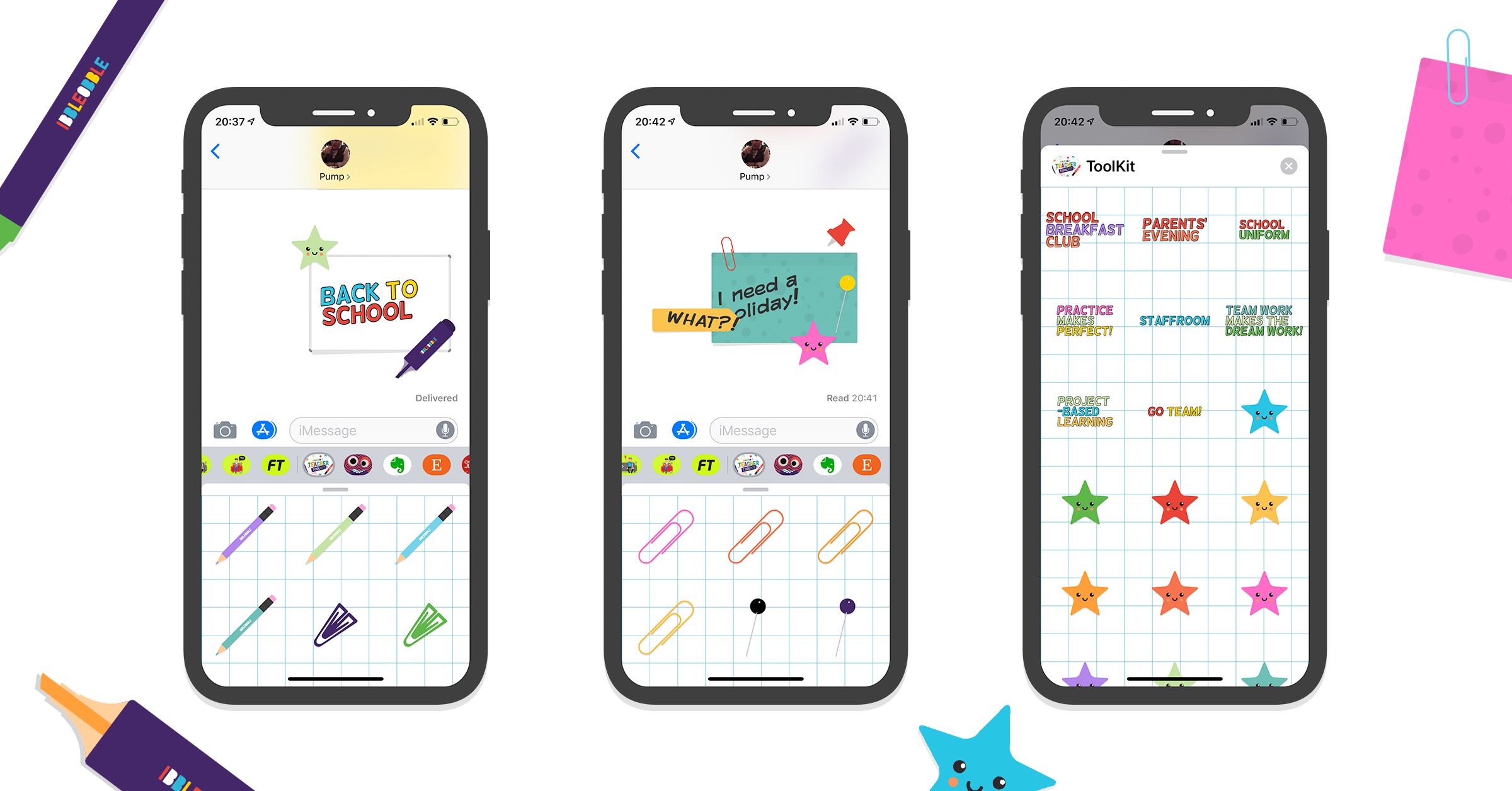Shamelessly addicted to stationery – Ibbleobble® Teacher Toolkit Stickers for iMessage
Ibbleobble® Teacher Toolkit Stickers for iMessage
Ibbleobble® Teacher Toolkit Stickers for iMessage features:
- Includes essential teacher toolkit trinkets such as paperclips, pins, stars, ‘Post-it’ notes and pencils!
- Fully customisable
- Mix and match colours and sizes
- Fun-packed background included
- Endless possibilities and combinations
- Must have sticker pack for any teacher or stationery addict!
How do I use iMessage stickers?
- Open iMessage, choose a recipient, then locate the sticker pack from the icon tray at the bottom
- Drag your sticker of choice and place it in to the message area
- Alternatively, send a photo, message or background then drag your sticker on to the sent item
- Make someone’s day. We all love to smile!
-
Educational Apps
-
Cost-effective Bundles
-
iMessage Stickers
- © 2025 Copyright Ibbleobble®. All Rights Reserved.