- Open iMessage, choose a recipient, then locate the sticker pack from the icon tray at the bottom
- Drag your sticker of choice and place it in to the message area
- Alternatively, send a photo, message or background then drag your sticker on to the sent item
- Make someone’s day. We all love to smile!
Categorised in:
This post was written by Paul Kidd